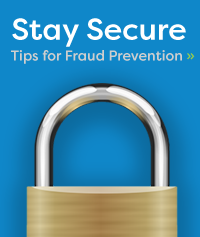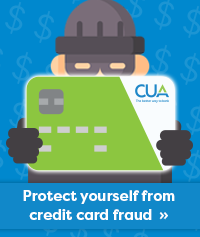Using Public Wi-Fi Safely

Have you ever been online shopping in a coffee shop or browsing your social media in the gym on your smartphone when you receive a prompt to connect to a free public Wi-Fi network? This may seem like a great idea at first, especially when you’re on the go and Wi-Fi access is convenient but depending on what type of Wi-Fi it is and what you’re using it for it may be wiser to just keep on scrolling.
When you see a notification like this, everyone around you also likely received it. Free public Wi-Fi is available to anyone within range and is often an unsecure connection. This means that anybody can access it, including fraudsters who may attempt to access your device and personal information.
While it could be useful for quickly looking up the address of your next destination, I wouldn’t recommend doing any of the following on a coffee shop (or other free, public) connection:
When you see a notification like this, everyone around you also likely received it. Free public Wi-Fi is available to anyone within range and is often an unsecure connection. This means that anybody can access it, including fraudsters who may attempt to access your device and personal information.
While it could be useful for quickly looking up the address of your next destination, I wouldn’t recommend doing any of the following on a coffee shop (or other free, public) connection:
- Logging into your online banking – Keep your personal information and money secure by avoiding anything banking related on public Wi-Fi. If you need to access your accounts while you’re away from a secure Wi-Fi network, consider using cellular data or setting up a mobile hot spot. While these solutions aren’t 100% secure either, they’re definitely a better alternative.
- Accepting or depositing e-transfers – As e-transfer has become an increasingly common way to move your money around, we might click a deposit link without giving it a second thought, regardless of what kind of network we’re on. One way to combat this is set up Autodeposit so funds are deposited directly into your accounts.
- Logging into any other secure accounts, including email and social media – For the same reason that it can be dangerous to log into your online banking while on a public network, it’s best to avoid accessing any secure information, including your email and social media accounts. Both types of accounts can contain enough personal information that can be used to commit fraud.
- Shopping – When shopping online it would be wise to avoid inputting any confidential information, like your credit card information, on public networks as others could be monitoring what you’re doing. Even when you are on a private network, be mindful of the sites that you're shopping from. Ensure your online shopping experience is safe by looking for the padlock icon in the address bar of your web browser. Secure sites will also have an “s” included in the prefix, such as "https://".
- Find a network that offers a more secure connection, where you have to log in to the network. While these networks aren’t necessarily guaranteed, they are generally safer than publicly available Wi-Fi. You may even have to pay for access, but this could be a small cost comparatively.
- You can also consider using a Virtual Private Network (VPN), which is the best way to ensure your information remains secure.
- Lastly, be sure to log out of all accounts when you’re finished and monitor your accounts closely afterwards for any unusual activity. Changing your passwords and security information regularly is also a great practice.
Revised Jul. 4, 2021